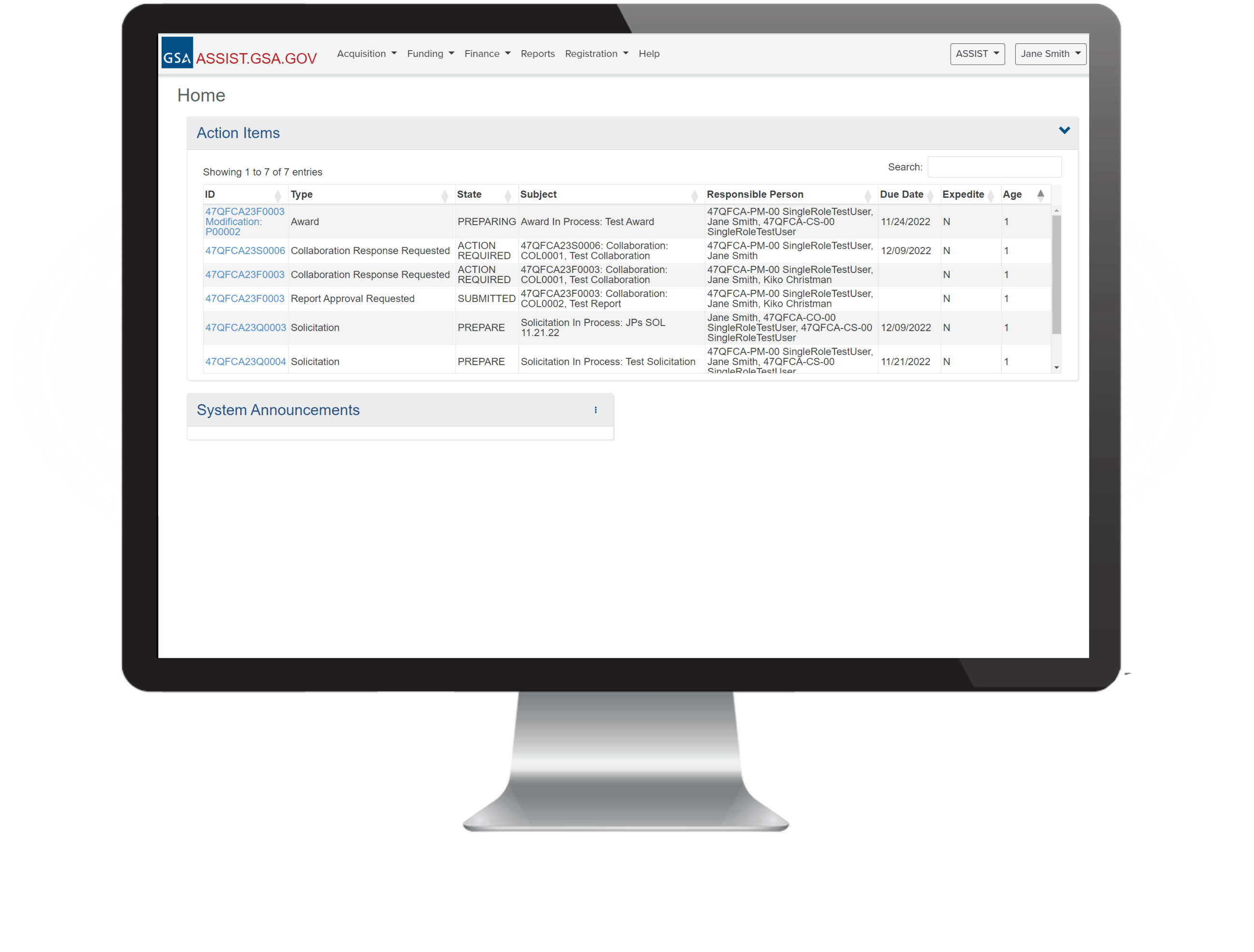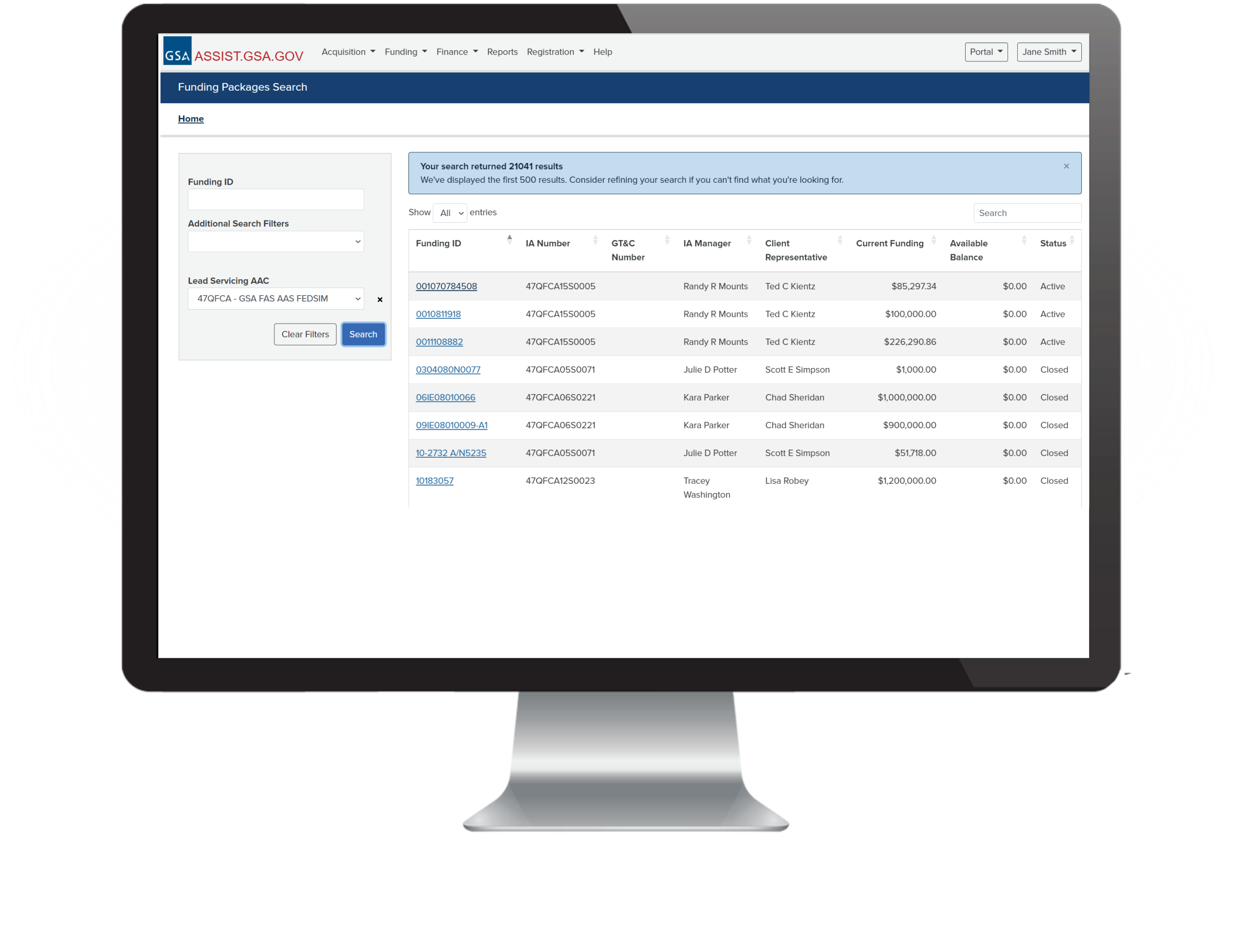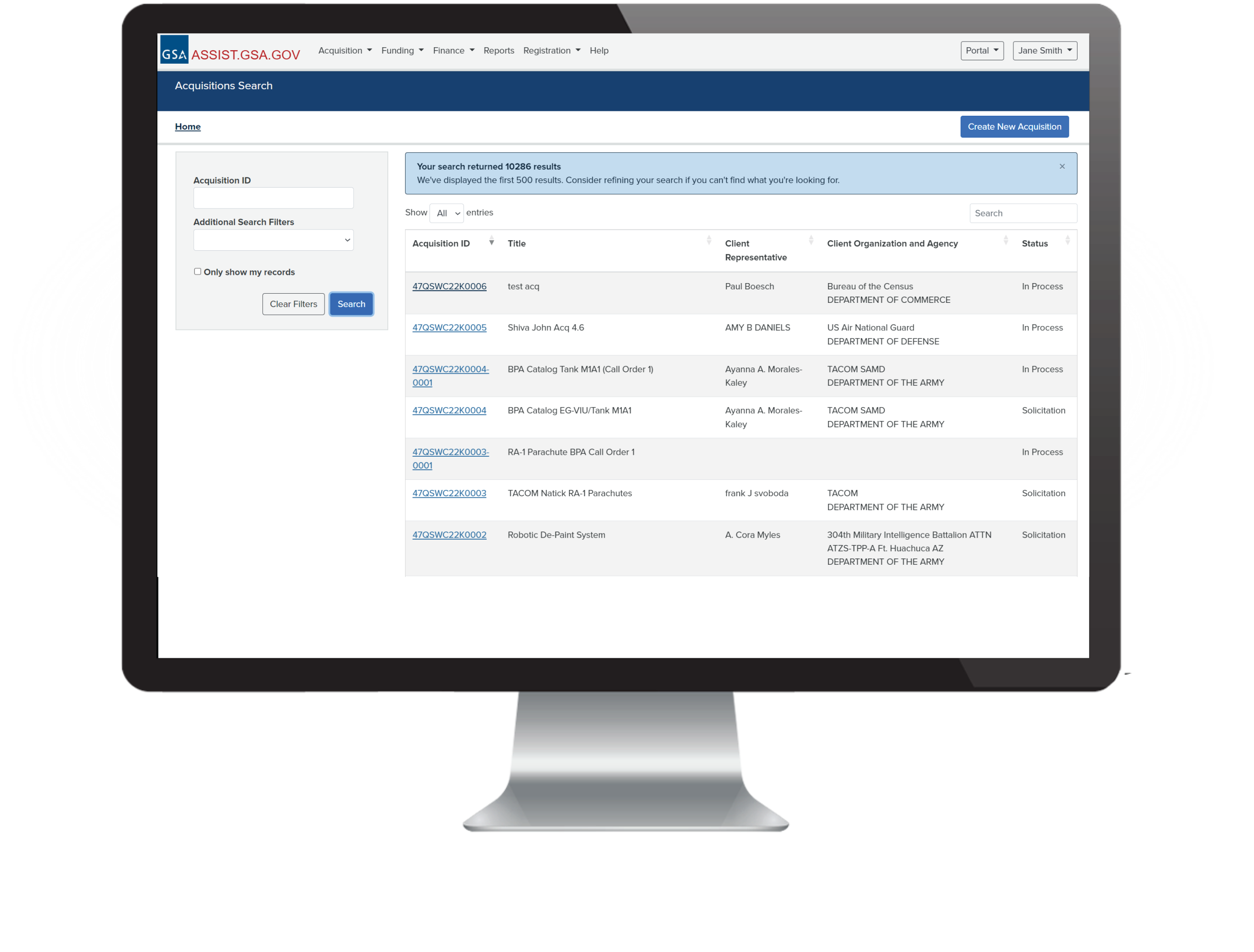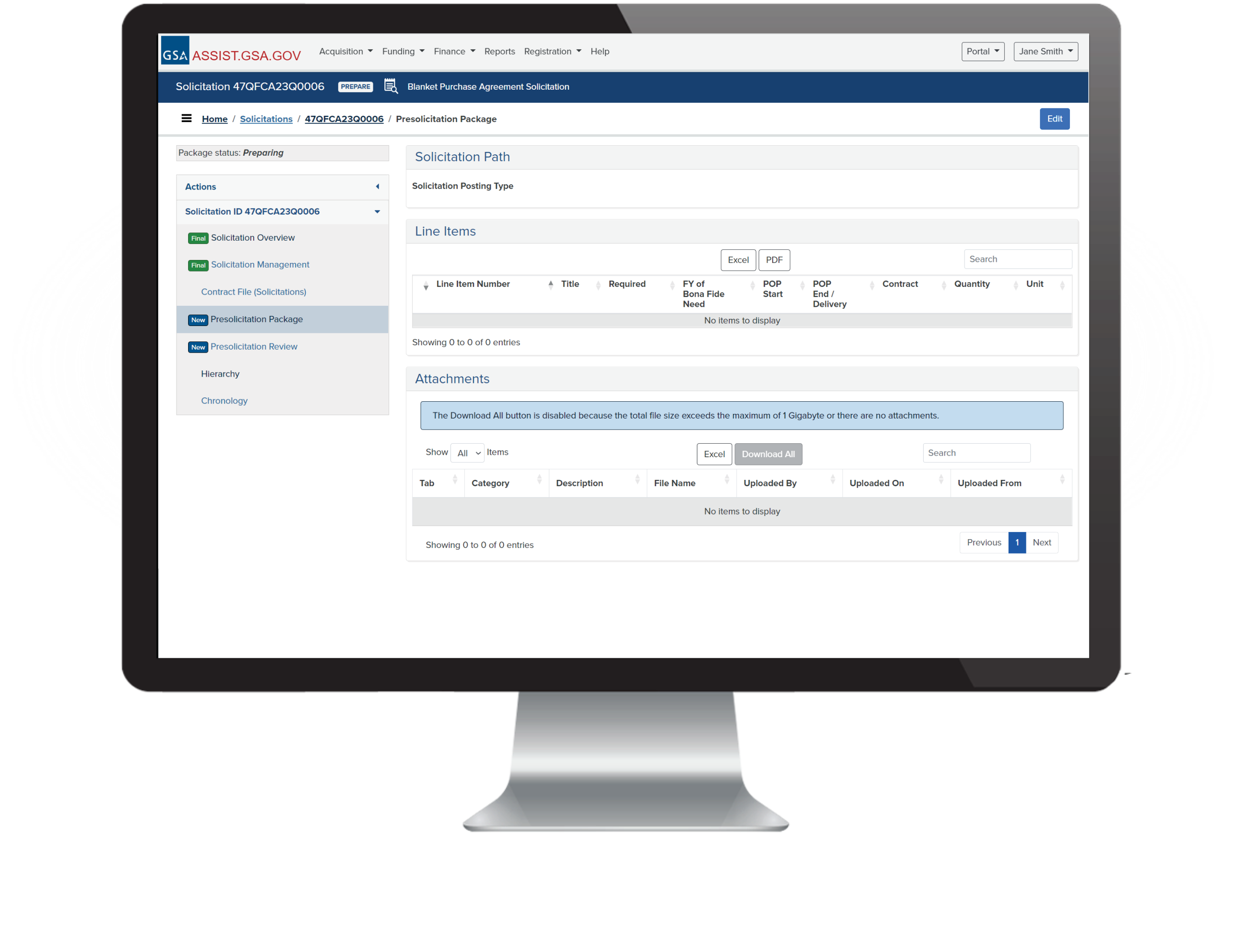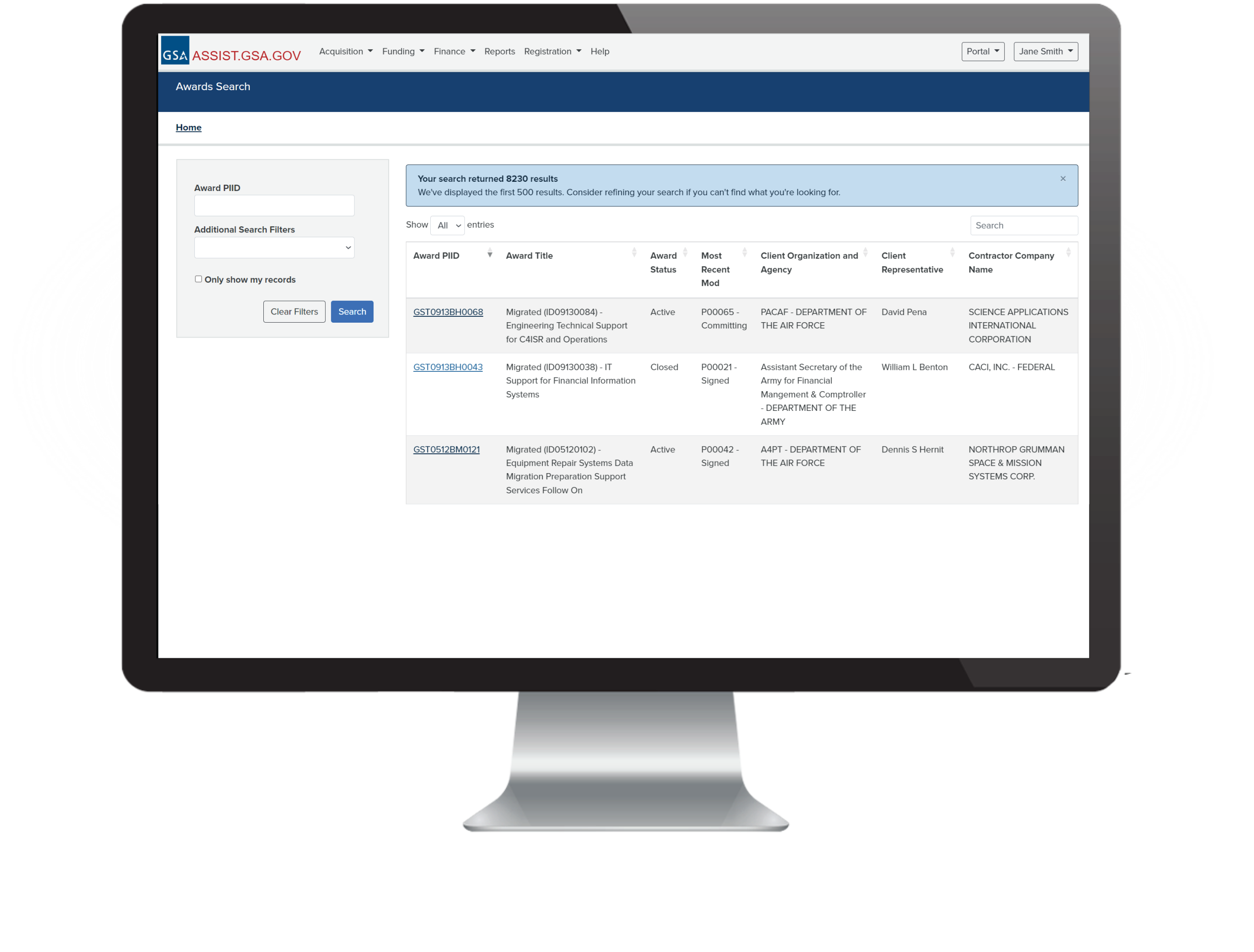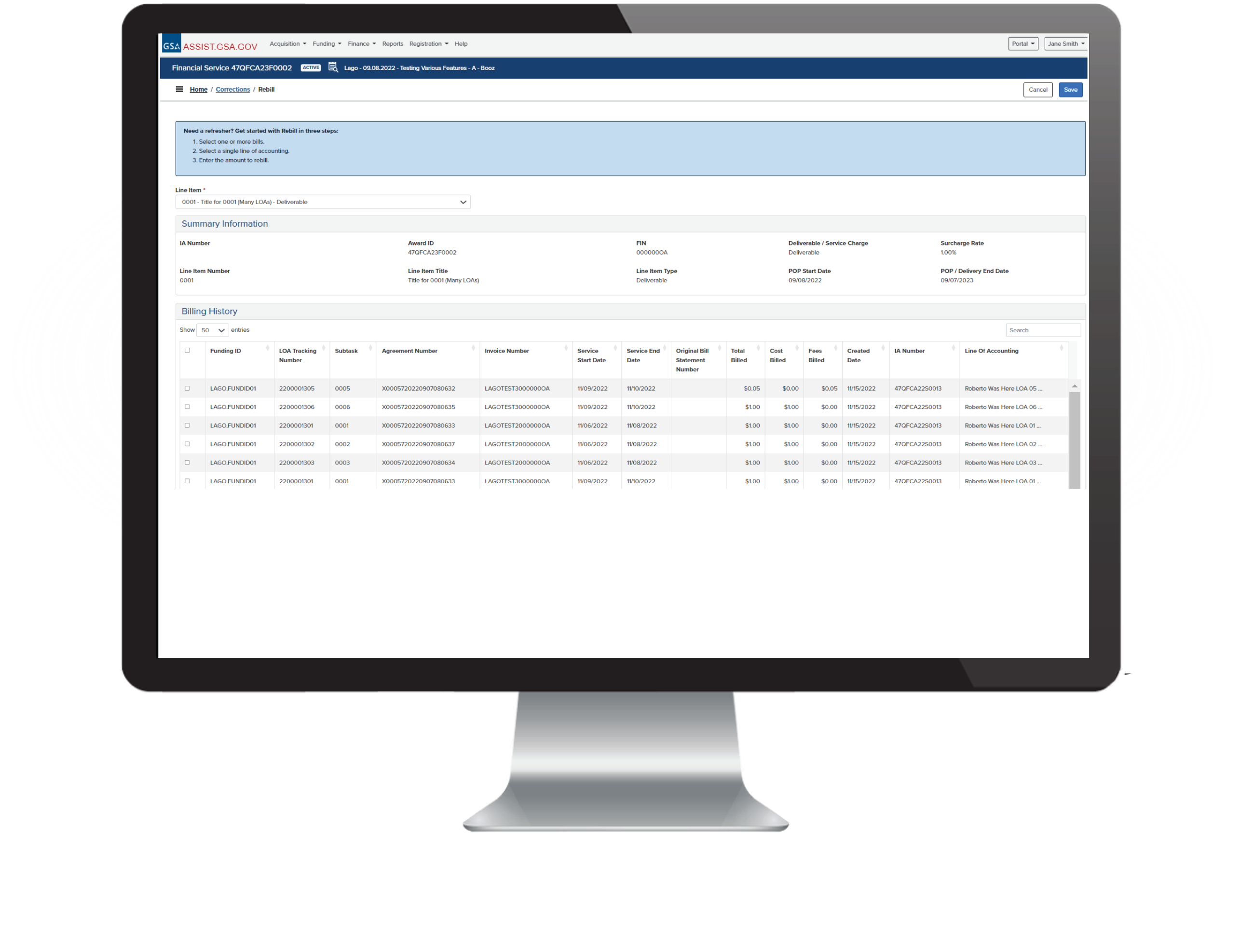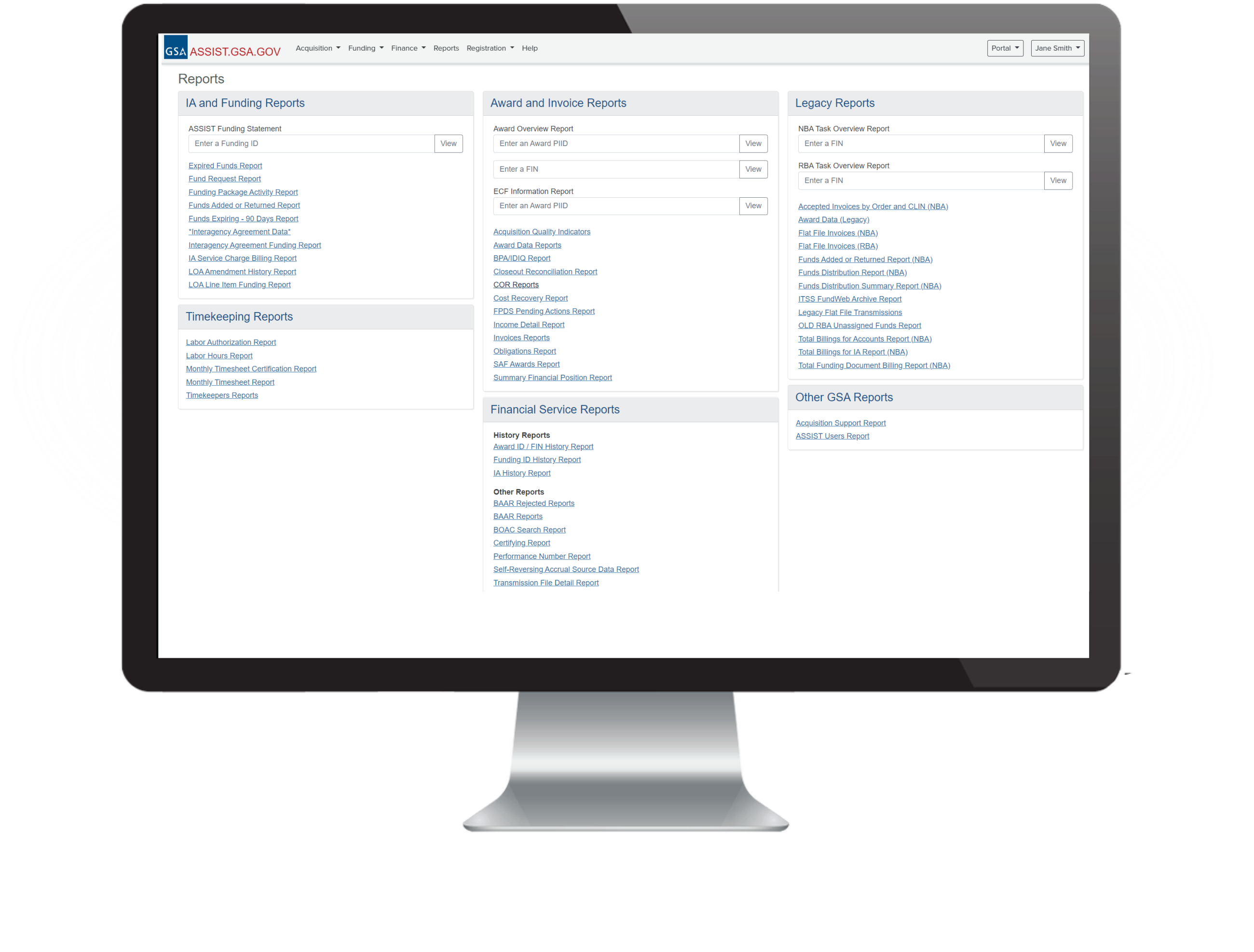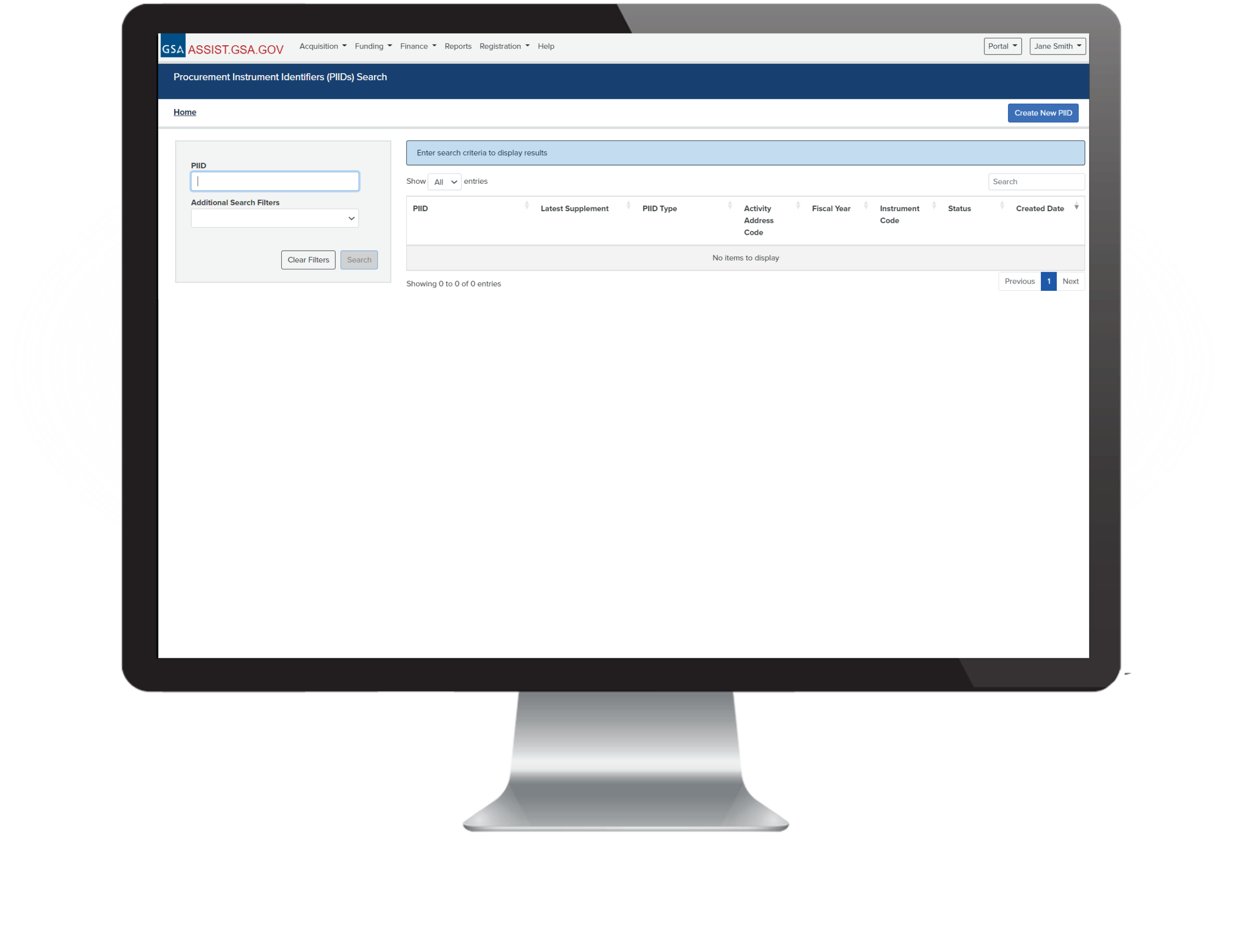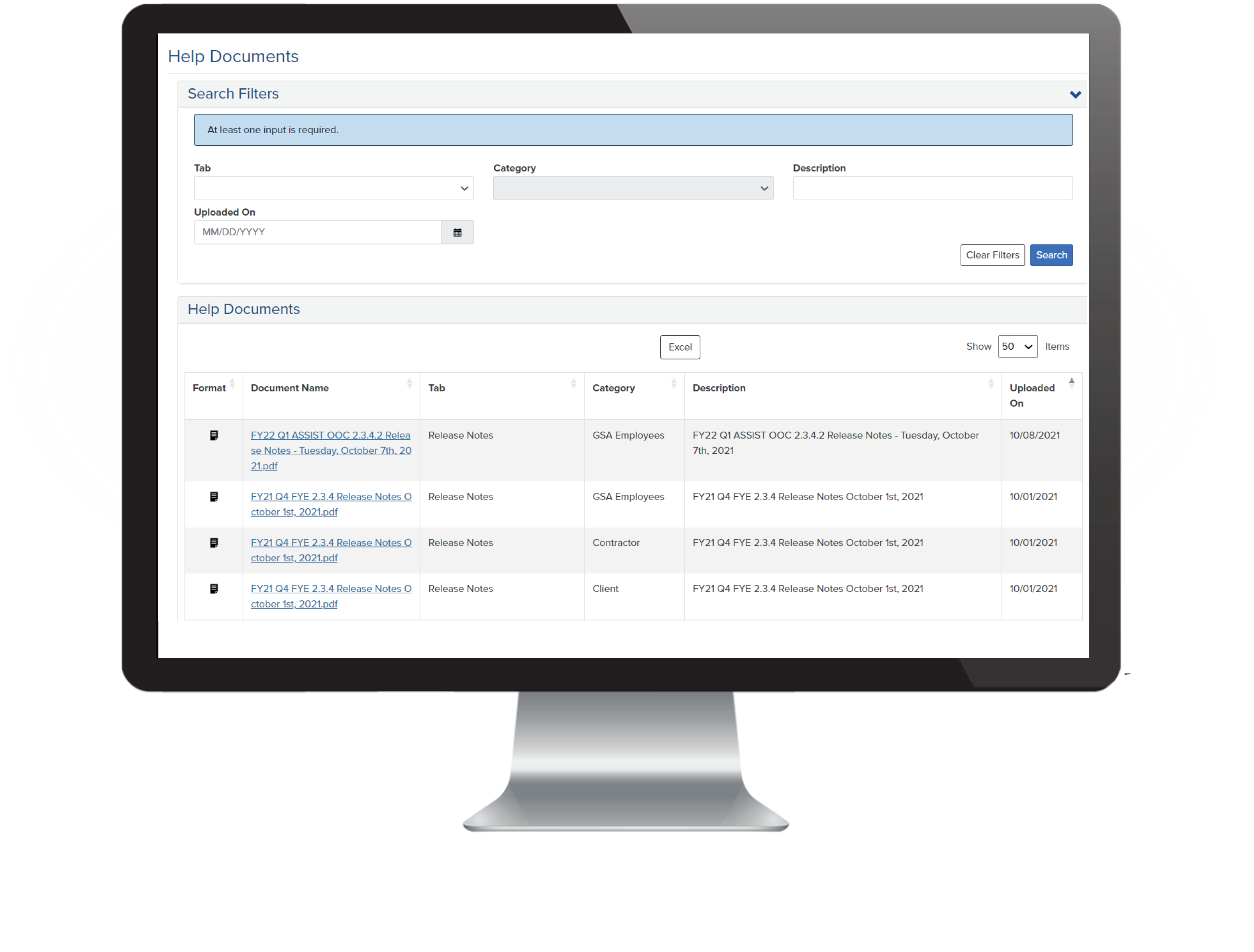Interagency Agreements
GSA’s purpose is to support our Client Agencies’ missions. The Interagency Agreement establishes these engagements with: External Clients (S1), Internal GSA Clients (S2), and, on occasion, even for ourselves (S3). ASSIST provides all GSA Users with a single system of consolidated processes, features, and functions to establish and maintain Interagency Agreements.
Interagency Agreement components that provide support to our clients include the ability to establish a standard IA number, capture the important data elements, and store the IA attachments.
Our Client Engagements evolve, grow, and mature over time. Amendments and Annual Reviews are supported in ASSIST.
Collaborations help route Fund Requests to the Financial Services Division (FSD). Use the Balances Tab to see the state of all Funding associated with this IA.
Kickstart the acquisition process by using the ‘Create a New Acquisition’ action to pre-populate information from the IA into the Acquisition.
Improvements for Service Charge functionality now provide an enhanced set of cost recovery options. These options will better identify and select the ideal cost recovery strategy for each unique Client Engagement. Some variations include: Fixed fee and schedule billing, On-demand billing, as well as, Labor and labor tracking.